Microsoft Office 2021 is the latest version of the iconic Microsoft office software suite that was released on October 5, 2021. It includes the 2021 versions of Word, Excel, PowerPoint, Outlook, and even more, to help you to be more productive.
Currently, there are four MS Office 2021 editions that you can choose from depending on your budget and purposes:
- Microsoft Office 2021 Home and Student (PC & Mac)
- Microsoft Office 2021 Home and Business (PC & Mac)
- Microsoft Office 2021 Professional
- Microsoft Office LTSC 2021
Among those editions, MS 2021 Home and Business is probably the most popular because it was designed to meet the needs of individual and small business users.
Are you an entrepreneur or a small business owner? Then you might want to keep reading because in this Microsoft Office 2021 Home and Business Review, you will get an insight into all aspects of it including its new features, included apps, price and some pros and cons. Let’s dive in!
What's New in Office 2021 Home and Business?
As you might expect, the latest version of the Microsoft Office package comes with a range of new features. It means you can find some really exciting new features in MS Office 2021 H&B that we will mention in this section.
1. Co-author document
This feature allows you to work with your colleagues on the same document at the same time. Everyone will get notifications when shared documents are updated, so you don’t have to use extra notes or emails about the updates.
This real-time co-authoring is a substantial improvement in MS Office 2021 because you can’t find the same experience in the previous versions. For example, in MS Office 2019, you can only use the real-time co-authoring feature in Word, but not in Excel or PowerPoint. And the good news is in Microsoft Office 2021 Home and Business, you can co-author on all three apps, Word, Excel and PowerPoint.
In order to use co-authoring, your Office files need to be saved in a cloud storage service such as OneDrive, SharePoint or Teams.
2. Integration with Microsoft Teams

You’ll love this new feature if your business relies a lot on video calls, direct messages, and quick access to files. You’re now able to chat and participate in Teams video calls directly from within Office.
As Windows 11 has been released at the same time as MS Office 2021, Teams has been built in this Windows version. But you can also use it on Windows 10 and macOS as well.
3. Other new features
MS Office 2021 Home & Business has a variety of new features and functions that were introduced previously in Microsoft 365. These new functions include:
- Excel has several new functions such as XLOOKUP function helping you find anything in a table or range by row; LET function simplifying complex formulas by assigning names to calculation results, and then refering back to the names, or XMATCH function finding the position of an item in a list. Also new to Excel are dynamic array formulas that help write one formula and return an array of values to neighbouring cells. Finally, Sheet views let you create customized views in a shared worksheet.
- In PowerPoint, the New and improved Record Slide Show allows you to record your PowerPoint presentation or a single slide, and capture voice, ink gestures and laser pointer recording.
- Outlook gets the Instant Search feature for quick email search, as well as Translator that can translate more than 70 languages immediately within Outlook.
You can look at this Microsoft blog post for full detail of all new features in MS Office 2021.
What Microsoft Office Apps Are Included in Office 2021 Home & Business?
Although MS Office 2021 has all the basic apps such as Word, Excel, PowerPoint, Outlook, OneNote, Access and more, there will be differences from each edition.

We’re going to go through all available applications when you buy Microsoft Office 2021 Home and Business.
1. Microsoft Word 2021
The latest version of Microsoft Word is a powerful word processor that can be used for a variety of tasks, including blogging and academic research. The app's entirely new design is really user-friendly, making it simpler than ever for users to navigate through menus.
New features in Word 2021:
- Dark mode to reduce eye strain
- Improved grammar checkers
- Natural-sounding text-to-speech voices
- Modern commenting
- Make a website out of a document
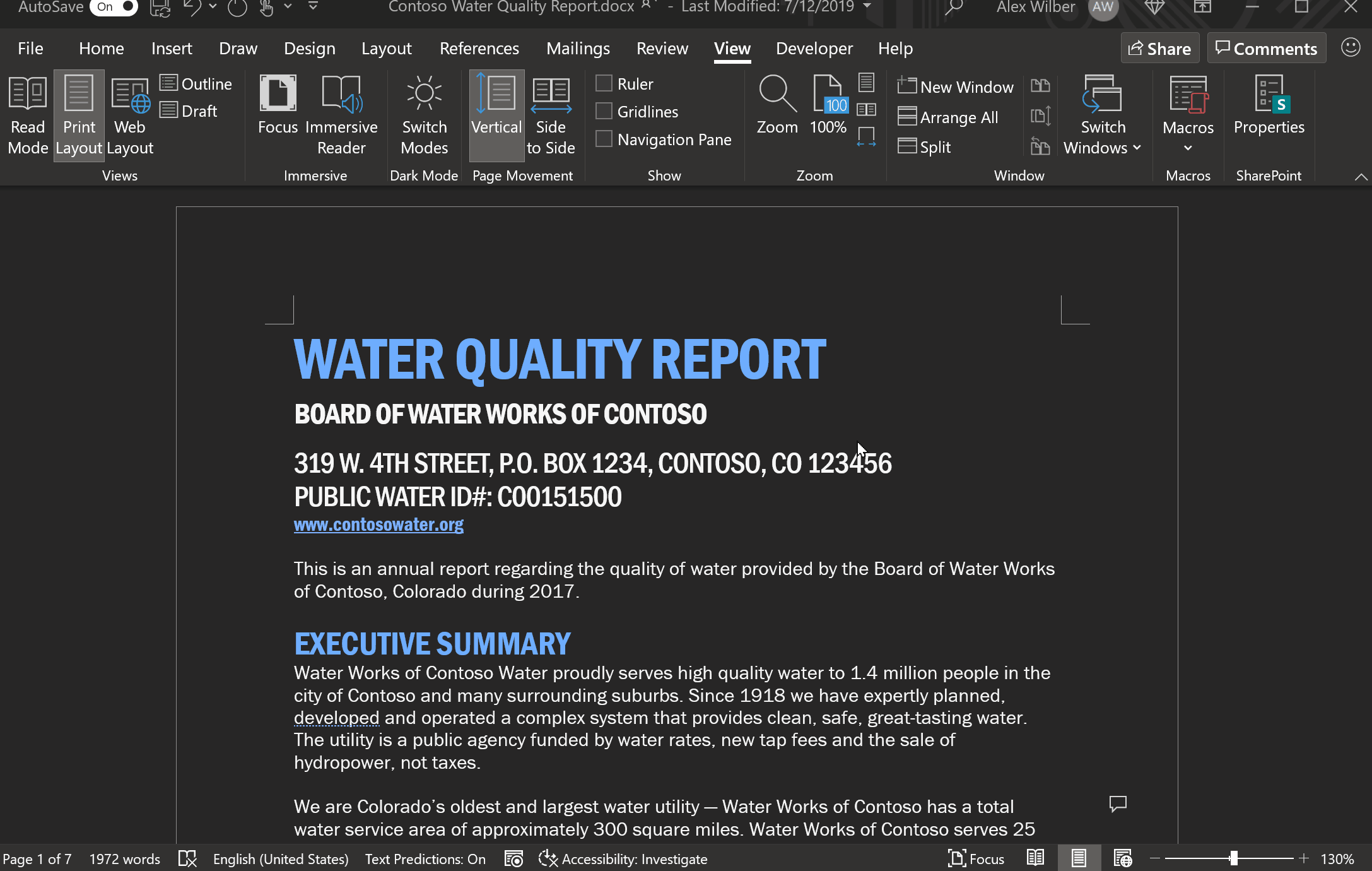
2. Microsoft Excel 2021
Excel is the best application to save data for your business even though you don’t use any of Excel’s tools. With Excel, daily tasks of storing, calculating and analyzing data for your business are easier than ever.
New features in Excel 2021:
- Several new functions
- Customized sheet view
- Stability improvements
- Improved digital inking

3. Microsoft PowerPoint 2021
PowerPoint allows you to make creative slideshows, presentations and even more. It offers a wide range of templates, visual elements, built-in animations and icons to help your ideas be more lively.
New features in PowerPoint 2021:
- Several new templates
- New transitions and tools
- Expanded Office library for scalable vectors, 3D models and more
- Updated digital pencil case and inking features

4. Microsoft Outlook 2021
Outlook is a communication and collaboration tool that is a good alternative to Gmail or Yahoo. It offers scheduling capability, contact management and job completion record for each individual conversation all in one place.
New features in Outlook 2021:
- General app improvements for both PC and Mac
- Instant Search feature
- Built-in translator and ink
- Improved interface
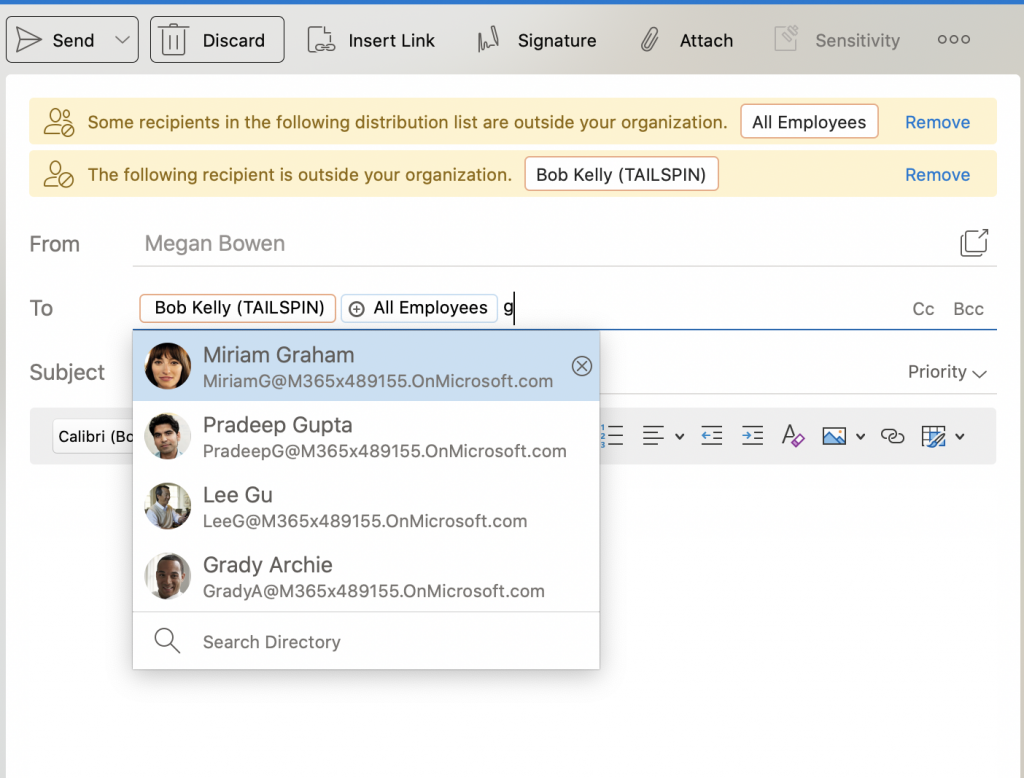
Price and Availability
Office 2021 remains the same price as the 2019 version. MS Office 2021 Home and Business costs $269.95 and comes with the ability to use the programs for commercial purposes.
Keep in mind that you rarely can get discounted prices from Microsoft. So if you want a bargain price, third-party stores, such as ITFactory, are good places to get MS Office 2021 H&B.
Microsoft Office 2021 Home and Business Review Conclusions
Microsoft Office 2021 Home and Business edition is a bundle of the iconic Microsoft Office 2021. This MS Office 2021 H&B includes Word, Excel, PowerPoint, and Outlook which can help you to be more productive in your personal and business tasks.
Microsoft Office 2021 Home & Business Demonstration
FAQ
Q: Do I have to pay for Microsoft Office every year?
A: MS Office 2021 is a one-time purchase. However, as there are no upgrade options, you will have to pay full price again if you want to upgrade to the next version or major release.
Q: Is Office 2021 H&B available for Mac?
A: Yes, macOS devices can use Microsoft Office 2021. Although the Mac version received a unique set of improvements, some of the premium apps are unavailable.
Q: Can I install Office 2021 on a new computer?
A: Yes, you can install it on a new computer with a new license. If you’ve already had a retail license and need to move it to a new device, uninstall it from the old computer, then install and activate it on the one.


